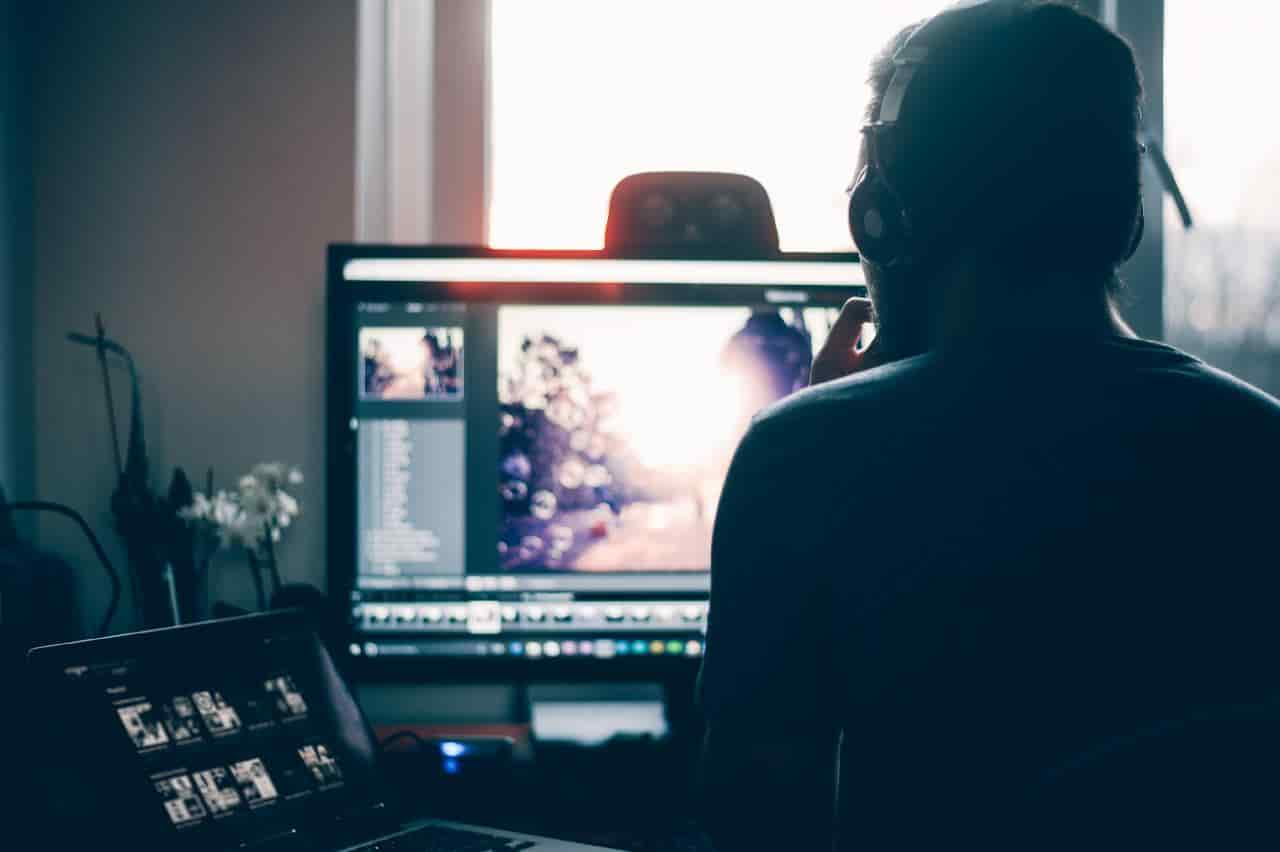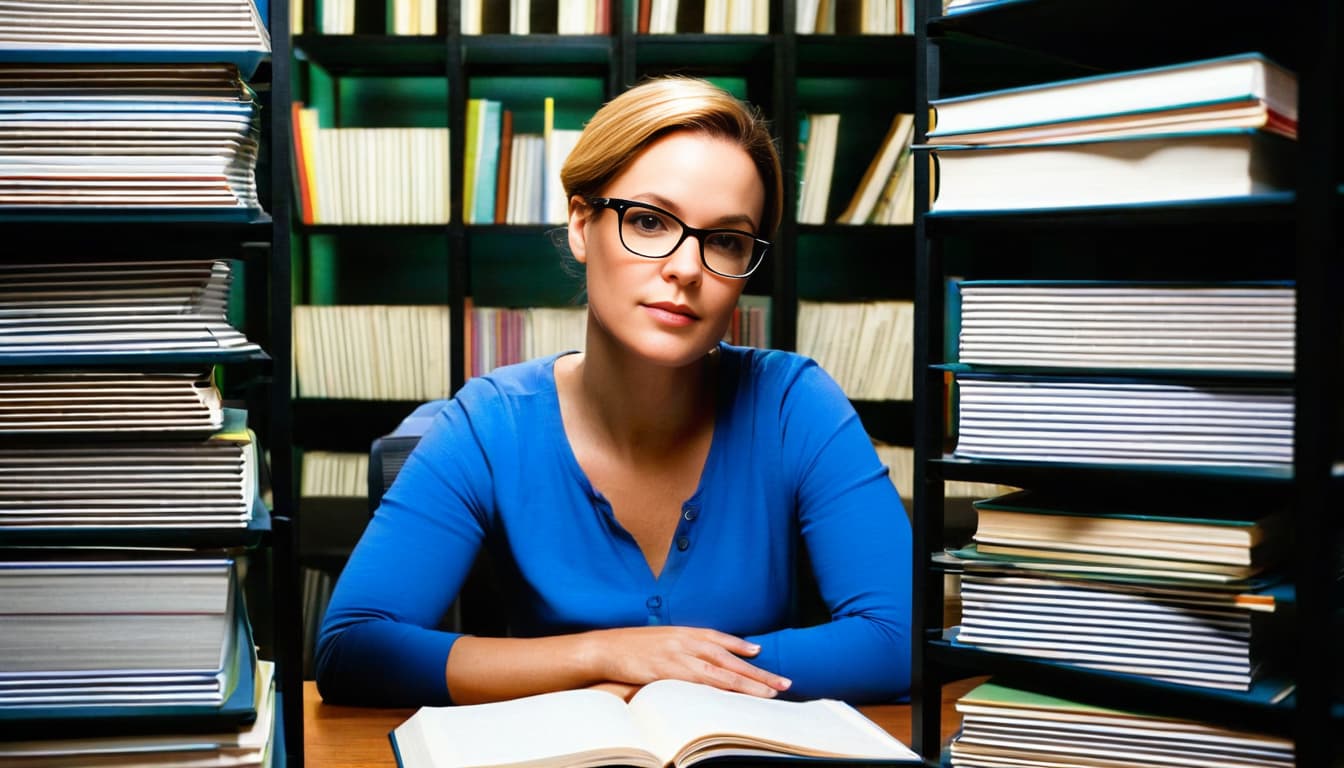In today’s employment market, remote interviews are becoming more and more popular. The best work from home job boards focus exclusively on these interviews. Although they’re similar to in-person interviews, they can be quite intimidating if you’ve never experienced one before or aren’t used to video conferencing technology. Using video interview tips for remote job interviews can make the difference.
Some of the highest paying freelance jobs are indeed remote. Knowing the necessary skills to land a job can be key for job seekers.
Here are 14 tips on how to ace a remote video interview:
- Research the company and the interviewer.
- Set up good space and background.
- Dress to impress.
- Do a technical test and check your equipment.
- Optimize your internet and computer performance.
- Keep your computer plugged in.
- Don’t use a phone or tablet.
- Turn off your phone and network notifications.
- Prepare for common interview questions.
- Be punctual to the interview.
- Have your resume handy.
- Pay attention to body language.
- Treat your video interview like a conversation.
- Prepare for the worst.
If you have a video interview for a remote job position coming up, it’s important to acquaint yourself with all these things so you can be well-prepared. This guide will explain these remote interview tips in detail to increase your chances of landing the job.
1. Research the Company and the Interviewer
It’s critical to prepare for a video interview just as well as you would for an in-person interview. Doing extensive research about the firm and its products gives you a better knowledge about them, which you can discuss during the conversation.
If the company tells you who your interviewer will be, even better. Hiring managers and recruiters usually have a LinkedIn profile. This means you can (and should) Google them to learn more about their professional accomplishments, specializations, interests, previous employers, and other information.

Check out the types of career advice articles they publish or share on LinkedIn, as well as the groups they’re engaged in, the conferences they’ve spoken at, and the volunteer work they’ve done.
Not only will this information show to the interviewer that you did your homework and are excited about the job, but it can be beneficial when the conversation starts becoming boring.
2. Set Up a Good Space and Background
Your background can influence the interviewer’s hiring decision during a video interview. This is one of the most important video interview tips. First, it should be clean and professional, with nothing distracting the hiring manager or diverting their attention.
If you’re interviewing in your living room or bedroom, it may not be as professional as you’d like. In this case, you can use a room divider to make the background less distracting. Make sure no dirty laundry is immediately apparent in the same room.
You can also close your door and tell your kids and other family members that you’ll need an hour or two to finish your interview. The last thing you want is your kids playing and arguing in the background or your spouse running the lawnmower.
Another way to present yourself professionally is to set up a home office. Creating a home office helps create an impression that you’ll be dedicated when you get the job.
You can create your home office in the corner of your living room or anywhere in the house as long as it is distraction-free.
Also, keep in mind that using a window as a background is not the most efficient. While natural light is beautiful, the sun’s in-and-out motion behind the clouds can affect your video quality. Additionally, if one of your sides has a window and the other doesn’t, it may cast an odd shadow.
If you are doing your interview in front of the window, ensure the sun is not shining directly through the window as it can wash out your image.
3. Dress To Impress
Dress professionally for your video interview, just like you would for an in-person interview. Doing background research on the company helps to get a sense of what to wear.
Dressing appropriately and putting your best foot forward not only shows the interviewer that you are serious about the job but will also make you feel more at ease, confident, and competent. Good posture is also important.
So, what should you wear? Well, a remote video interview doesn’t mean you can get too comfortable. You’ll still want to dress professionally as if you have a regular in-person interview: put on something like a dress shirt and tie if you’re a man, or a dress or blazer if you’re a woman.
You’ll also want to think about how you’ll look on camera. This means avoiding bright colors and patterns, distracting styles, or flashy jewelry. Instead, opt for something with a softer or natural color.
For example, use a solid-colored tie rather than a patterned one. If you’re wearing a pair of glasses, you can prevent glare from the lenses by adjusting the lighting in the room.
Finally, ensure you’re looking professional from head to toe. It may be tempting to wear only a suit and tie because your upper half will appear in the camera. However, you may need to stand, and you don’t want your outfit to cost you your next dream job.
4. Do a Technical Test and Check Your Equipment
To ensure your interview is successful, test your equipment and technology before and on the day of the interview.
If the company informs you about the software for the interview, download it and test it out. Make sure that your internet connection and video conferencing software platforms work together correctly. And if they’re not, make the necessary adjustments or tweaks. Also, clean your laptop screen. Include a light source such as table lamps if needed. An adequate light source makes all the difference for a well lit place when conducting virtual interviews.
Employers love it when employees are tech-savvy, and if you’re not up to speed in this area, the hiring manager or interviewer may be unconvinced you’re ideal for the position.
So, to avoid any technical problems, test out the video conferencing software you’ll be using for the interview the day before to confirm it’s working correctly. If you are using Zoom, make sure you are in a well lit place and know how to mute on Zoom if your toddler struts into the room unexpectedly.
It would help if you also spent some time familiarizing yourself with it. And if you already have the software on your computer, be sure to update it to the latest version.
Also, use your camera or phone to perform a test run. You never know how loud things will sound on your end to a microphone. Although the employer is likely to understand that the noise on your end is normal, it can create huge distractions for both of you.
For example, if your chair squeaks when you change positions, the interviewer’s microphone may cut out, and you won’t hear what they are saying.
Another solution to this problem is to use the mute feature on your video conferencing software. You can mute the audio on your end when the interviewer is speaking so they can’t hear the loud sounds from your movements. And when you need to answer a question, all you have to do is turn it back on.
5. Optimize Your Internet and Computer Performance
After checking that your software is updated, you need to optimize your computer to ensure it performs flawlessly. This is one of the most ignored but crucial tips for remote job interviews.
To begin, close all applications and browser tabs on your computer except those you’ll be needing for the interview or ones that are necessary for your computer’s functionality.

Remember to look for any programs operating in the background and stop them as well.
To ensure your internet works without disruptions, use an ethernet cable instead of Wi-Fi. And if you don’t have one available and your only option is Wi-Fi, try to be as close as possible to the wireless router. Also, disconnect other computers or devices using the Wi-Fi for the period of your interview.
6. Keep Your Computer Plugged In
Video conferencing software like Zoom uses a lot of power to ensure maximum audio and video quality. It uses a lot of your computer’s resources, including CPU, GPU, and memory, which can, in turn, consume more power than a regular video call.
As a result, you have to keep your computer plugged in to prevent it from going off halfway through the interview.
Even if you want to know how to work from Amazon from home, keeping your equipment plugged in will decrease technical disasters from happening.
Also, computers generally perform at their optimal level when they’re plugged in. So, you’ll get better video and audio quality than when you’re running on battery mode.
7. Don’t Use a Phone or Tablet
Avoid using your mobile phone or tablet for remote job video interviews, even if it has a better camera than your PC. Some HR managers still think a vertical screen is less professional, and holding it for the entirety of a remote job interview will be exhausting for you as well.
Also, the small screen would make it difficult to see anything the interviewer would want to show you unless you peer closely at it, which would look bad on their end.
That said, if you don’t have a computer and must use a mobile device, try to set it up on a stable platform so that it doesn’t fall over when you press any buttons. And to ensure it runs smoothly, you should use a strong Wi-Fi connection and close all your background apps.
As a pro tip, it’s best to use headphones when attending a video interview. If you have to manage a team remotely as part of your job duties, headphones will be best. Headphones give you clearer audio, reduce background noise, and help to avoid asking the interview to repeat what they say.
If you can’t find a headset, the earphones that come with your mobile device can also work if it has a microphone.
8. Turn Off Your Phone and Network Notifications
In a remote video interview, you want to do whatever you can to reduce distractions and interruptions, including turning off your phone and desktop notifications. Ideally, you want to do this before the job interview commences.
The last thing you would want is a group chat blowing up mid-interview, and you start getting tons of notifications on your screen. Also, turn off any email, text, or social media alerts, as well as any software updates or other messages that may appear on your computer screen during the interview. Close your browser tabs and turn off any apps and video chat that could interfere with your video interviews the webcam.
Just like your mobile device, you can turn on the Do Not Disturb feature on your computer to disable all notifications. On Windows, this feature is called “Focus Assist,” You can find it by right-clicking the notification icon on your taskbar. Once you find it, click it and set it to “Alarms Only.”
You can also activate DND on Mac. Click Control Center on the Apple Menu bar and tap on the Do Not Disturb half-moon icon. You can also set your Focus period to fit your interview schedule.
9. Prepare for Common Interview Questions
The only difference between a traditional job interview and a remote interview is that the latter takes place at your house. As a result, your level of preparation must be the same for the online job interview, if not greater. You should know the difference between a remote work vs. work from home job.
Practice a trial run with the usual interview questions and prepare those you’ll ask the interviewer. To present yourself in the best possible way, you can do a few practice interviews with friends or family members answering questions. A mock interview video is a great way to prepare for video job interviews.
Also, to get used to the technology and the body language of a video interview, it’s helpful to do some practice video calls with friends or family members. Let them give you feedback about your appearance, body language, facial expressions, and eye contact.
Preparing this way can make a significant difference during your actual interview. Create time in your calendar in the weeks and days preceding your interview. The more your practice in front of the camera with online interviews, the more comfortable and confident you’ll get.
10. Be Punctual to the Interview
It’s only professional to arrive at least ten minutes early for a traditional interview. And the same goes for an entry level remote job remote video interview. Running to fetch the phone while out of breath doesn’t exactly convey to the hiring manager that the event is important to you.
Showing up early for your interview also gives you some minutes to final check your equipment and internet.
Also, just because the interview takes place at your home doesn’t mean you can’t get nervous. You can use the extra minutes to your advantage by trying a few deep breathing and relaxation techniques to calm yourself.
11. Have Your Resume Handy
While you’re likely to have the soft copy of your resume opened on a separate screen, it doesn’t mean you shouldn’t have the hard copy with you. A hard copy is easy to use as a cheat sheet.
Your eyes switching between different screens may create the impression that you’re not focused on the interview and not making eye contact. Even if you can explain to the interviewer that your resume is on another tab, how can you convince them you’re not trying to read a message from your Facebook friend.
And although you can open a copy on a different tab on the same screen, technical glitches happen, and you can’t predict their occurrence.
12. Pay Attention to Body Language
During an in-person interview, eye contact is crucial, and you want to express the same degree of connection during a video interview. In a video job interview, this is even more important. Many of the video interview tips for success involve body language.
Avoid staring straight at your interviewer on the screen when answering a question. Instead, direct your eyes onto the camera when speaking.
This way, your eyes can be on the same level as the interviewer’s on their end. When it’s the interviewer’s turn to speak, you can direct your look back at the screen.
Your body language may reveal a lot about your confidence as a person and potential employee.
One way to project a positive image in video interviews is by sitting straight and keeping proper posture. Also, both your feet should be on the ground and avoid slouching. And to prevent fiddling or making distractive gestures, keep your hands on your lap or desk. When the interviewer is speaking, smile to show that you’re paying full attention.
Whether you find a remote job on LinkedIn or job search in traditional methods, posture is important to a potential employer.
Also, keep in mind that speech can get distorted at times on a computer. As a result, when speaking with the interviewer, try your best to communicate correctly and use hand gestures when appropriate.
You should also pause a few seconds after speaking, as there is typically a delay between when you talk and when the interviewer hears what you say.
And to avoid accidentally cutting off the interviewer or talking over them, wait a few seconds after they’ve finished speaking before responding.
13. Treat Your Video Interview Like a Conversation
Maintaining an interesting conversation is vital in video interviews, but it’s more important in a video interview since that’s the only way you’ll be able to establish a connection. Because there won’t be time for small talk after the interview, you must find a way to create a relationship throughout it. Positive conversations lead to a successful interview.
During the interview, you’ll have opportunities to ask questions about the company, the facilities, culture, its teams, etc.

That said, you should avoid throwing all your questions at the interviewer at the end. Instead, sprinkle them throughout the conversation.
14. Prepare for the Worst
Even if you prepare for your interview, things might still go wrong. If things don’t go as planned, don’t panic. Instead, take a deep breath, relax, and think about what to do next.
If the call gets disconnected, call the hiring manager back. And if, for some reason, they don’t pick up, write them an email explaining what happened.
Hiring teams, in most situations, will understand that anyone can experience technical issues and won’t hold it against you. Try to remain calm no matter how upset you feel.
And things may turn out in your favor because the way you handle the problem can give the hiring manager an idea about how you can navigate through challenging situations at work.
At the end of the interview, send the interviewer a thank-you email and ask them about the next steps in the hiring process.
Going forward, your next video interview won’t be so bad as you know what to do next time during technical difficulties.
Related Questions and FAQs:
What Equipment Do I Need For a Video Job Interview?
Some common tools for remote interviews are a computer with a webcam, microphone, and good internet connection. Other tools include phone and video platform conferencing software such as Skype or Zoom.
Can I Use My Cell Phone for a Remote Interview?
While it is possible to use your cell phone for a remote interview, it is not recommended because of the potential for poor sound quality and unstable internet connection. Using a cell phone for a remote interview is likely to result in a poor experience for both you and the interviewer. Additionally, if you are interviewing for a new job that is remote work, its essential that your electronic device and camera work properly.
What Kind of Video Interview Background Should I Use?
Your background you use should be neutral and free of distractions. A neutral background will keep the hiring manager focused on your actions. You may want to consider using a plain wall as your background or sitting in front of a bookshelf.
How Do I Handle Technical Issues During Video Interviews?
If you have sporadic technical difficulties during your interview, stay calm and try to resolve the issue. If you are unable to resolve the problem, apologize to the interviewer and ask them for advice on what you should do next. If applicable, explain what happened in an e-mail after the interview.
What Questions Should I Ask During a Virtual Interview?
The best questions to ask during a virtual interview are the same type of questions that you would ask in an in-person interview. Some examples include asking about company culture, work projects, team dynamics, daily responsibilities, and career path within the company.
Can I Look At Notes During a Virtual Interview?
Yes. During a remote interview, you can look at notes to keep abreast of the conversation and stay organized. Notes can include:
- questions that you would like to ask the interviewer
- things that you would like to say during the interview
- points of clarification for any confusing topics